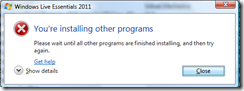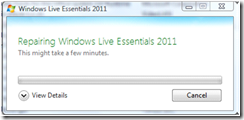Windows Live Mail
Saturday, November 19, 2011
11:56 AM
This is what happen to me today
Went to start my Windows Live Mail program
Problem with opening Windows Live
Then I though I could uninstall it and then reinstall the program
But for what reason I got this screen
See I never run my computer as the Administrator
just in case I get hijacked that way they can not make
a lot of changes to my system.
I think I know why this screen come up but it was a good thing
I then restarted and signed in as Administrator
To start this program I needed to go to uninstall program
Then it gave me a choose to uninstall or Repair I picked
Repair
Know I was sign in as Administrator
This took 30 to 40 mines to run
Now Windows Live Mail is working again for me.
Praise the Lord Jesus
Thanks You God.